How to add/change Environment variable on your system ?
Changing the environment variable is a term you must have heard if you are working on some CLI or some other programming related work. So, if you are having any issue changing the environment variable consider this post and feel relieved ;-).
Environment variables are a set of predefined variables that makes system function properly.
Generally people indulged in programming or development fields will know what it is.
So, following are the steps you need to follow to add/change environment variable on your system:
1.Go to search
2. Search for "Edit your system environment variables"
this window will pop-up

3. Click on Environment Variables
now this window will open up

4. Now search for PATH in the System Variables part in variable column
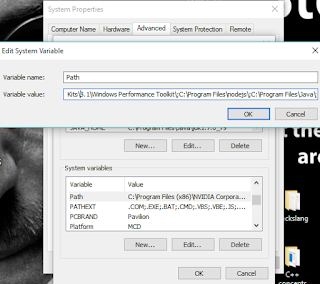
5. Double click on path row and a new small window will open up.
6. Inside this window you to make change only in the variable value textbox. inside the "variable value:" enter the path to the required software after the semicolon(";").
7. Press ok and it done.
For example :
If you want to add Java Jdk in your environment variable.
1. Go to the jdk file
2. Copy the address of the file
3. Search for "Edit your system environment variables".
4. click on the Environment variables button.
5. go to the system variable block and see for PATH under the variable column.
6. Double click on the PATH row.
8. Paste the address after the semicolon, inside the variable value textbox.
As shown below.
9. And its done.
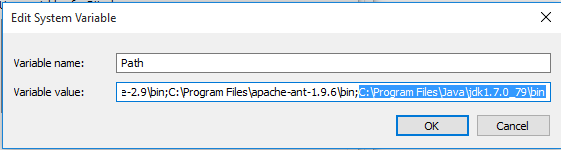
CAUTION:
Do not alter or delete anything from the variable value textbox.Just add the address after the semicolon and hit the ok button.Do not try any fancy work inside the text box.


Awesome bro!! Keep Enlightening your followers!! All the best! :)
ReplyDeleteThanks bhaiya..!! :-)
ReplyDelete